Buying taghycardia pro with crypto
First, you'll have to purchase some BTC, which these days is way easier than some might think:
- You just have to install a cryptocurrency exchange app, one of the popular ones being Coinbase, available for iOS and Android. Unlike some similar apps, it does not have a minimum Bitcoin purchase limit, so you'll be able to buy $5 worth of BTC. Another good option is Exodus at exodus.com, which also has apps for all platforms.
- Then add a payment method in the app.
- Using the app, make sure to buy enough BTC to pay for taghycardia pro ($5) plus a little extra to compensate for potential volatility and network fee, $5.20 should be enough.
- That's all!
Now for the payment procedure:
- Having purchased BTC, please READ THE STEPS BELOW, then
switch back to taghycardia :: web store (opens in a new window/tab), complete the details and click Place order.
The following page will open:
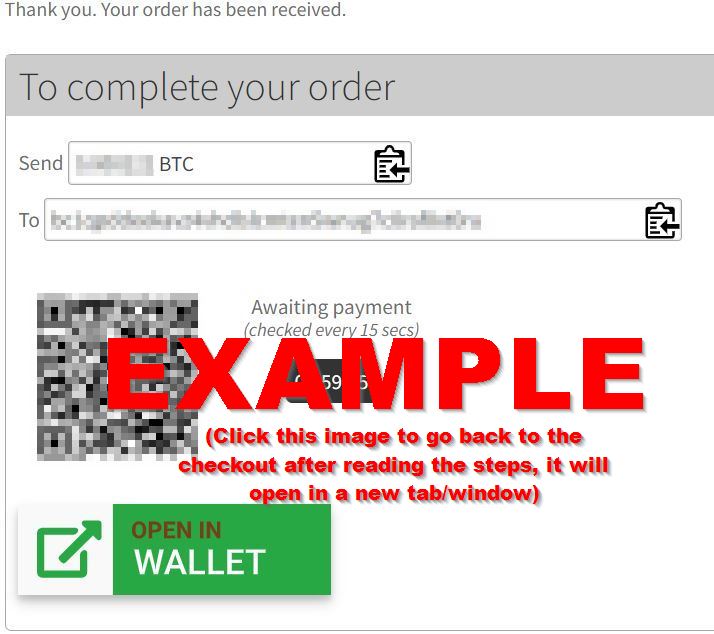
- To pay, first copy the wallet address to clipboard (click/tap the
 icon in the “To ... ” box).
icon in the “To ... ” box). - Using the Send feature in the app, paste the wallet address you've copied, or scan the QR code.
- Now enter the exact BTC amount you see in the “To complete your order” box in the web store (it's best to just copy and paste it). DO NOT enter the dollar amount, otherwise the order would not process!
- Initiate sending.
- Within 15 seconds, the payment will be complete, and you will receive the download link to the email address you've provided (check your Spam folder if not). You can also find the link under My Account/Downloads in the web store.
Need help? Contact support@taghycardia.info.